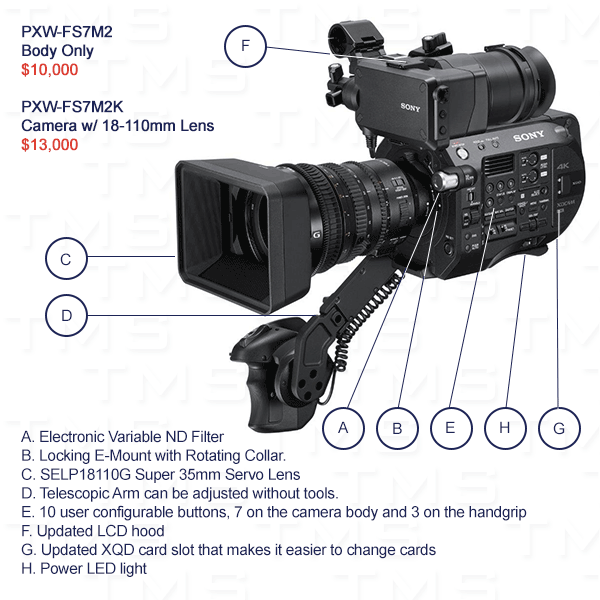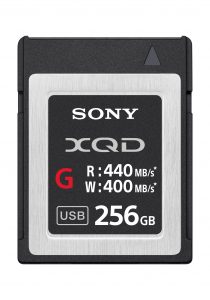Canon C200 & C200B Video Training Series:

Camera Overview
Host Jem Schofield gives an overview of the Canon C200 and C200B digital cinema camera systems. This episode explains the differences and similarities of the two models, takes a look at the design features, external accessories, sensor, processors, recording capabilities, touchscreen LCD, electronic viewfinder, inputs and outputs. Get familiar with the location and functions of the camera’s buttons, dials and controls.
Setting Up for Shooting – Part 1
In this episode, host Jem Schofield explains the Function (FUNC) button controls, examining White Balance, Iris and Shutter control, and the options when adjusting white balance, shutter, gain and aperture to achieve great results.
Setting Up for Shooting – Part 2
Explore some of the key Menu features and how to set up the Menu for your projects. Host Jem Schofield looks at buttons, dials and switches, activating LUTs, saving and loading camera settings, time code, video outputs, assignable buttons, the Status menu, My Menu features, and more.
Audio Setup
Host Jem Schofield explains the audio recording and monitoring capabilities of the Canon EOS C200 and C200B cameras. He walks you through setting up either 2-channel or 4-channel recording, and shows how to adjust and monitor the microphone levels using the Mic terminal, XLR inputs and camera body microphone.
Shooting with the Camera
In this video, host Jem Schofield demonstrates strategies for shooting with the Canon EOS C200 and C200B for best results. He goes in-depth about shooting with the cameras including the Focus Guide, focus assistance functions, recording formats (Cinema RAW Light/MP4), Color Space, Gamma and Custom Pictures/HDR settings, HDR/LUT options, exposure recommendations using the waveform, proxy recording, and more.
Dual Pixel CMOS Autofocus Features
In this video, host Jem Schofield demonstrates the key features of Dual Pixel CMOS Autofocus and touchscreen control of autofocus to get you ready for shooting with this important camera option.
Special Recording Modes & Browser Remote
Take a close look at Special Recoding Modes and explore the options for remote control operation of Canon’s EOS C200 and C200B camera systems. Host Jem Schofield takes a close look at slow motion recording options based upon recording format. Also, look at how to remotely operate the cameras when they are out of reach by using the Browser Remote feature and a computer, smartphone, or tablet.
Cinema RAW Light & Post Production
Host Jem Schofield is joined by post-production experts Loren Simons and Nicholas Recano to explore the best practices for working with Cinema RAW Light in a variety of post-production workflows including Cinema RAW Development software, BlackMagic Design DaVinci Resolve, and Avid Media Composer. Also, visit Canon Burbank’s DI Suite to examine at the intricacies of finishing a project with an OpenEXR/Aces finish using SGO’s Mistika color grading and finishing system.
CANON C200 DIGITAL CINEMA CAMERA 4K RAW INTERNAL – 2215C002 $7499
CANON C200B DIGITAL CINEMA CAMERA BODY W/O EVF – 2216C002 $5999
CANON C200B COMPLETE:
C200B + GR-V1 Grip, HDU-2 Handle, LM-V1 LCD, LA-V1 Attachment Unit, UN-5 Cable $7499
View Original Canon Digital Learning Center Article